BBox DNS
Par Arnaud Charlier, dimanche 11 mai 2014 à 20:42 :: Linux et Debian :: #46 :: rss
Copy/Paste of this URL, in case of this page will be removed.
Link
Change DNS server in Bbox 2
Connect to your Bbox2 using telnet (example: telnet 192.168.1.1) Login with admin and password, the default password is the serial number of your bbox2
To see the currently served DNS address:
rg_conf_print /dev/br0/dhcps/dns/0/ (output example: (0(192.168.1.1))Change the address like so:
rg_conf_set /dev/br0/dhcps/dns/0/ 8.8.8.8Save the configuration by issuing the command: save
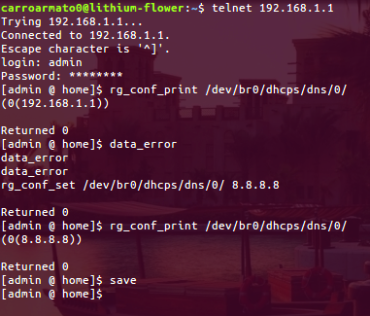
Commentaires
Aucun commentaire pour le moment.
Ajouter un commentaire
Les commentaires pour ce billet sont fermés.